Git Push to GitHub and Bitbucket
I just want to start off by saying how much I LOVE Git. I’ve been working with it for a number of years now (coming from Subversion and sharing code on Google Code and SourceForge) and have fully embraced GitHub as the “victor” (IMHO) for both online source control and collaborative development.
The one “downside” to GitHub though is that you don’t have the ability to manage a private repository for free. They do offer reasonable hosting plans, but I generally use private repos for client work or other professional backups.
Bitbucket on the other hand offers unlimited private repositories. They limit the collaborative features you have access to, but if you’re strictly mirroring or backing up, that’s not an issue.
In order to configure your repository to push to both, all you need to do is:
1) create a new repository on Bitbucket
2a) edit the .git/config of your local repository
2b) add a second url entry under the same remote as you’re already pushing to
3) now to initialze the Bitbucket remote execute git push origin -u --all.
This will attempt to push all branches to the remote named origin. Since the version on GitHub is already up to date, the Bitbucket version will be initialized and all changes will be pushed.
Now, whenever you issue a git push command, both remote repositories will receive the changesets!
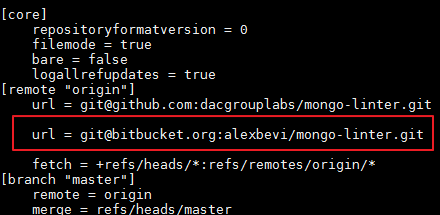
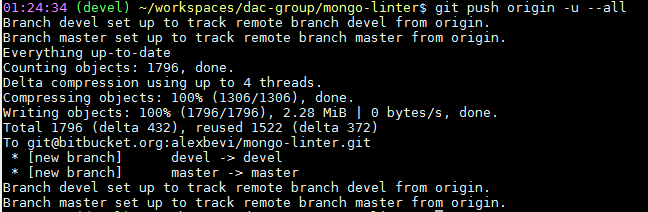
Comments powered by Disqus.