How Many Connections is My Application Establishing to My MongoDB Cluster?
MongoDB Atlas is the best way to host your MongoDB data, but it’s important to be aware that like any other managed service there can be limitations. For example, MongoDB Atlas - depending on the selected tier - will impose a connection limit.
Depending on the architecture of your application and how you’ve configured your connection pools it’s possible you’ve approached or exceeded these limits before and weren’t really sure why. Thankfully MongoDB Atlas provides a number of configurable alerts (such as Connections % of configured limit) which can notify you if you’re approaching a limit, but where are these connections coming from in the first place?
MongoDB Drivers
Your application has been built using one of MongoDB’s Drivers, which are all built according to a number of published specifications. Most noteworthy when it comes to how many connections an application may establish to a MongoDB cluster are the Server Monitoring and Connection Monitoring and Pooling (CMAP) specifications.
These specifications help us understand how many connections may be opened, and what variables we should be aware of that can affect these connections such as:
- Is the MongoClient single-threaded or multi-threaded
- The MongoDB Server version (>= 4.4)
- The MongoDB Driver version (does it support MongoDB Server 4.4+)
Just a quick note regarding Connection Pools: the default value of minPoolSize is 0, which means that using the defaults when a Connection Pool is created it will not contain any connections. For the purposes of this article I imply that at least one connection has been created in the pool and ready for use.
Single-Threaded MongoClient
The MongoDB C Driver and PHP Driver provide single-threaded MongoClient implementations. As such, they do not offer connection pools at all which makes understanding how many connections can be established straightforward1.
 Connections from a Single Threaded
Connections from a Single Threaded MongoClient
With this configuration, a single connection (c1) will be established to each replica set member, or if the cluster is Sharded each mongos present in the seed list when the MongoClient was created2. This single connection will be used for data operations as well as to perform server monitoring.
Note that when connecting to a Sharded Cluster using a DNS Seed List connection string, the
srvMaxHostsURI option can be configured to limit the number ofmongos’ that will be connected to.
Assuming a cluster with 3 nodes, each
MongoClientinstance would create 3 connections.
MongoDB Server 4.2 and earlier (Polling Monitoring)
Prior to MongoDB 4.4, MongoDB Drivers would use a polling protocol to perform server monitoring. This process would involve opening a dedicated monitor thread per host, which would be polled (by default3) every 10 seconds (multi-threaded) or 60 seconds (single-threaded) to determine if the state of the host or cluster topology had changed.
This dedicated monitor thread (m1) as well as a the 1 or more connections in the connection pool (p1) result in at least 2 connections per host. Note that if minPoolSize (default: 0) is > 1 this number of connections will always remain open against each host a connection pool has been created for.
Assuming a cluster with 3 nodes, each
MongoClientinstance would create 6 connections.
If
minPoolSize=5then eachMongoClientwould create 18 connections (using the formula(minPoolSize + 1) x nodes)
MongoDB Server 4.4 and later (Streaming Monitoring)
Starting with MongoDB 4.4, MongoDB Drivers would begin using a streaming protocol to perform server monitoring - assuming those Drivers were compatible with MongoDB 4.4. The goal of this new protocol was to ensure connected applications could discover topology changes in as close to realtime as possible.
As the polling protocol only polled at fixed intervals, it was possible for topology changes to go undiscovered for upwards of 10 seconds. The streaming protocol would “push” updates from the server to the clients, as opposed to the previous “pull” model, which allowed applications to update their view of the cluster far more quickly.
Similar to the polling protocol, a dedicated monitor thread (m1) will be opened per host, as well as 1 or more connections in the connection pool (p1). Further to these connections though a third connection (r1) is opened per node for measuring RTT (round trip time). This is needed as the monitor thread is open and listening once established, and will only receive updates from the server as they occur. Measuring RTT require the measurement of the time taken for an operation to travel from the client to the server and back, which the streaming monitor no longer provides.
Assuming a cluster with 3 nodes, each
MongoClientinstance would create 9 connections.
If
minPoolSize=5then eachMongoClientwould create 21 connections (using the formula(minPoolSize + 2) x nodes)
What if I’m using AWS Lambda?
Depending on your application’s architecture, it’s possible to blow past your connection limits pretty quickly. This is one reason why the documented guidance for managing connections with AWS Lambda has the first bullet point of “Define the client to the MongoDB server outside the AWS Lambda handler function“.
If each Lambda function were to connect to a MongoDB 4.4+ cluster using a connection string of mongodb+srv://xxx.mongodb.net/?minPoolSize=5 and the cluster only had 3000 connections configured, within 150 near-concurrent function executions the cluster could potentially reach the connection limit! This is obviously an extreme scenario, but is meant to help illustrate the impact creating many MongoClient instances can potentially have on your cluster.
I plan on going into much more detail regarding AWS Lambda and MongoDB connection behavior in a future article.
Footnotes
The MongoDB C driver has two connection modes: single-threaded and pooled. Single-threaded mode is optimized for embedding the driver within languages like PHP. Multi-threaded programs should use pooled mode: this mode minimizes the total connection count, and in pooled mode background threads monitor the MongoDB server topology, so the program need not block to scan it. ↩
MongoClients created using a DNS Seed List connection string can poll theSRVrecord to discover additionalmongos’ ↩Polling interval can be configured via the
heartbeatFrequencyMSURI option, but must be more than theminHeartbeatFrequencyMSof 500ms. In MongoDB Atlas environments theheartbeatFrequencyMSis lowered from the default (10000) to 5000. ↩

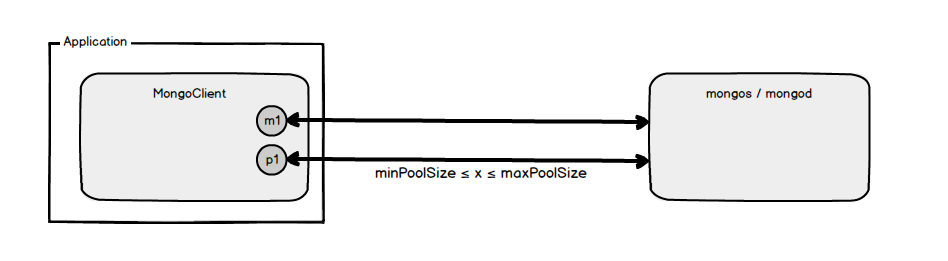
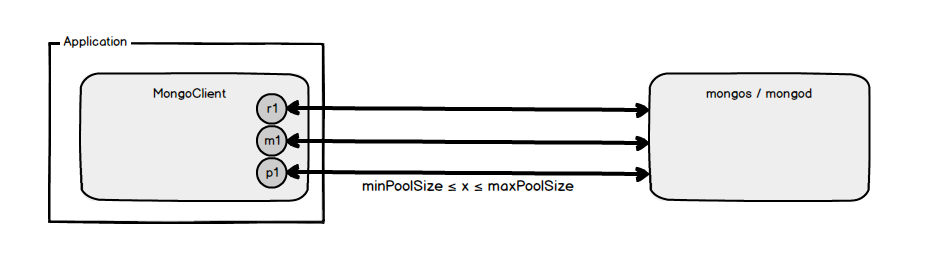
Comments powered by Disqus.